Matter Telink Bridge Example Application
The Telink Bridge Example demonstrates a simple lighting bridge and the use of dynamic endpoints. It uses buttons to test changing the lighting and device states and LEDs to show the state of these changes. You can use this example as a reference for creating your own application.
Bridge together with its Bridged Devices is exposed as a single Node with a list of endpoints. Consequently, a single Node ID and a single Operational Certificate is assigned during Commissioning and a single pass through the commissioning flow is required to bring the Bridge (along with its Bridged Devices) onto a Fabric. This provides for a simple user experience, since the user only needs to go through the commissioning flow for the Bridge, and not separately for each of the Bridged Devices.
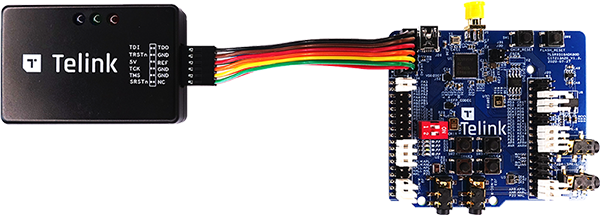
Introduction
A prototype application that demonstrates dynamic endpoint with device commissioning and cluster control. It adds the non-chip device as endpoints on a bridge(Matter device). In this example four light devices supporting on-off cluster and temperature sensor have been added as endpoints
- Light1 at endpoint 3
- Light2 at endpoint 7
- Light3 at endpoint 5
- Light4 at endpoint 6
- Temperature Sensor at endpoint 8
Dynamic Endpoints
The Bridge Example makes use of Dynamic Endpoints. Current SDK support is limited for dynamic endpoints, since endpoints are typically defined (along with the clusters and attributes they contain) in a .zap file which then generates code and static structures to define the endpoints.
To support endpoints that are not statically defined, the ZCL attribute storage mechanisms will hold additional endpoint information for NUM_DYNAMIC_ENDPOINTS additional endpoints. These additional endpoint structures must be defined by the application and can change at runtime.
To facilitate the creation of these endpoint structures, several macros are defined:
DECLARE_DYNAMIC_ATTRIBUTE_LIST_BEGIN(attrListName) DECLARE_DYNAMIC_ATTRIBUTE(attId, attType, attSizeBytes, attrMask) DECLARE_DYNAMIC_ATTRIBUTE_LIST_END(clusterRevision)
These three macros are used to declare a list of attributes for use within a cluster. The declaration must begin with the
DECLARE_DYNAMIC_ATTRIBUTE_LIST_BEGINmacro which will define the name of the allocated attribute structure. Each attribute is then added by theDECLARE_DYNAMIC_ATTRIBUTEmacro. Finally,DECLARE_DYNAMIC_ATTRIBUTE_LIST_ENDmacro should be used to close the definition.All attributes defined with these macros will be configured as
ATTRIBUTE_MASK_EXTERNAL_STORAGEin the ZCL database and therefore will rely on the application to maintain storage for the attribute. Consequently, reads or writes to these attributes must be handled within the application by theemberAfExternalAttributeWriteCallbackandemberAfExternalAttributeReadCallbackfunctions. See the bridge application'smain.cppfor an example of this implementation.
DECLARE_DYNAMIC_CLUSTER_LIST_BEGIN(clusterListName) DECLARE_DYNAMIC_CLUSTER(clusterId, clusterAttrs, role, incomingCommands, outgoingCommands) DECLARE_DYNAMIC_CLUSTER_LIST_END
- These three macros are used to declare a list of clusters for use within a endpoint. The declaration must begin with the
DECLARE_DYNAMIC_CLUSTER_LIST_BEGINmacro which will define the name of the allocated cluster structure. Each cluster is then added by theDECLARE_DYNAMIC_CLUSTERmacro referencing attribute list previously defined by theDECLARE_DYNAMIC_ATTRIBUTE...macros and the lists of incoming/outgoing commands terminated by kInvalidCommandId (or nullptr if there aren't any commands in the list). Finally,DECLARE_DYNAMIC_CLUSTER_LIST_ENDmacro should be used to close the definition.
DECLARE_DYNAMIC_ENDPOINT(endpointName, clusterList)
- This macro is used to declare an endpoint and its associated cluster list, which must be previously defined by the
DECLARE_DYNAMIC_CLUSTER...macros.
Supported devices
The example supports building and running on the following devices:
| Board/SoC | Build target | Zephyr Board Info |
|---|---|---|
| B91 TLSR9518ADK80D | tlsr9518adk80d, tlsr9518adk80d-mars, tlsr9518adk80d-usb | TLSR9518ADK80D |
| B92 TLSR9528A | tlsr9528a, tlsr9528a_retention | TLSR9528A |
| B95 TLSR9258A | tlsr9258a | TLSR9258A |
| W91 TLSR9118BDK40D | tlsr9118bdk40d | TLSR9118BDK40D |
Build and flash
Run the Docker container:
$ docker run -it --rm -v $PWD:/host -w /host ghcr.io/project-chip/chip-build-telink:$(wget -q -O - https://raw.githubusercontent.com/project-chip/connectedhomeip/master/.github/workflows/examples-telink.yaml 2> /dev/null | grep chip-build-telink | awk -F: '{print $NF}')
You can find the compatible Docker image version in the file:
$ .github/workflows/examples-telink.yaml
Activate the build environment:
$ source ./scripts/activate.sh -p all,telink
Build the example (replace <build_target> with your board name, see Supported devices):
$ west build -b <build_target>
Also use key
-DFLASH_SIZE, if your board has memory size different from 2 MB, for example,-DFLASH_SIZE=1mor-DFLASH_SIZE=4m:$ west build -b <build_target> -- -DFLASH_SIZE=4m
You can find the target built file called zephyr.bin under the build/zephyr directory.
Flash binary:
$ west flash --erase
Usage
UART
To get output from device, connect UART to following pins:
| Name | Pin |
|---|---|
| RX | PB3 (pin 17 of J34 connector) |
| TX | PB2 (pin 16 of J34 connector) |
| GND | GND |
Baud rate: 115200 bits/s
Buttons
The following buttons are available on tlsr9518adk80d board:
| Name | Function | Description |
|---|---|---|
| Button 1 | Factory reset | Perform factory reset to forget currently commissioned Thread network and return to a decommissioned state (to activate, push the button 3 times) |
| Button 2 | Lighting control | Manually triggers the lighting state |
| Button 3 | Thread start | Commission thread with static credentials and enables the Thread on device |
| Button 4 | Open commission window | The button is opening commissioning window to perform commissioning over BLE |
LEDs
Indicate current state of Thread network
Red LED indicates current state of Thread network. It is able to be in following states:
| State | Description |
|---|---|
| Blinks with short pulses | Device is not commissioned to Thread, Thread is disabled |
| Blinks with frequent pulses | Device is commissioned, Thread enabled. Device trying to JOIN thread network |
| Blinks with wide pulses | Device commissioned and joined to thread network as CHILD |
Indicate identify of device
Green LED used to identify the device. The LED starts blinking when the Identify command of the Identify cluster is received. The command's argument can be used to specify the the effect. It is able to be in following effects:
| Effect | Description |
|---|---|
| Blinks (200 ms on/200 ms off) | Blink (Clusters::Identify::EffectIdentifierEnum::kBlink) |
| Breathe (during 1000 ms) | Breathe (Clusters::Identify::EffectIdentifierEnum::kBreathe) |
| Blinks (50 ms on/950 ms off) | Okay (Clusters::Identify::EffectIdentifierEnum::kOkay) |
| Blinks (1000 ms on/1000 ms off) | Channel Change ( Clusters::Identify::EffectIdentifierEnum::kChannelChange) |
| Blinks (950 ms on/50 ms off) | Finish ( Clusters::Identify::EffectIdentifierEnum::kFinishEffect) |
| LED off | Stop (Clusters::Identify::EffectIdentifierEnum::kStopEffect) |
CHIP tool commands
Build chip-tool cli
Pair with device
${CHIP_TOOL_DIR}/chip-tool pairing ble-thread ${NODE_ID} hex:${DATASET} ${PIN_CODE} ${DISCRIMINATOR}Example:
./chip-tool pairing ble-thread 1234 hex:0e080000000000010000000300000f35060004001fffe0020811111111222222220708fd61f77bd3df233e051000112233445566778899aabbccddeeff030e4f70656e54687265616444656d6f010212340410445f2b5ca6f2a93a55ce570a70efeecb0c0402a0fff8 20202021 3840
Switch on the light:
${CHIP_TOOL_DIR}/chip-tool onoff on 1 2here:
- onoff is name of cluster
- on command to the cluster
- 1 ID of Node
- 2 ID of endpoint
Switch off the light:
${CHIP_TOOL_DIR}/chip-tool onoff off 1 2here:
- onoff is name of cluster
- off command to the cluster
- 1 ID of Node
- 2 ID of endpoint
Read the light state:
${CHIP_TOOL_DIR}/chip-tool onoff read on-off 1 2here:
- onoff is name of cluster
- read command to the cluster
- on-off attribute to read
- 1 ID of Node
- 2 ID of endpoint
Change brightness of light:
${CHIP_TOOL_DIR}/chip-tool levelcontrol move-to-level 32 0 0 0 1 2here:
- levelcontrol is name of cluster
- move-to-level command to the cluster
- 32 brightness value
- 0 transition time
- 0 option mask
- 0 option override
- 1 ID of Node
- 2 ID of endpoint
Read brightness level:
./chip-tool levelcontrol read current-level 1 2
here:
- levelcontrol is name of cluster
- read command to the cluster
- current-level attribute to read
- 1 ID of Node
- 2 ID of endpoint
OTA with Linux OTA Provider
OTA feature enabled by default only for ota-requestor-app example. To enable OTA feature for another Telink example:
- set CONFIG_CHIP_OTA_REQUESTOR=y in corresponding “prj.conf” configuration file.
After build application with enabled OTA feature, use next binary files:
- zephyr.bin - main binary to flash PCB (Use at least 2MB PCB).
- zephyr-ota.bin - binary for OTA Provider
All binaries has the same SW version. To test OTA “zephyr-ota.bin” should have higher SW version than base SW. Set CONFIG_CHIP_DEVICE_SOFTWARE_VERSION=2 in corresponding “prj.conf” configuration file.
Usage of OTA:
Build the Linux OTA Provider
./scripts/examples/gn_build_example.sh examples/ota-provider-app/linux out/ota-provider-app chip_config_network_layer_ble=false
Run the Linux OTA Provider with OTA image.
./chip-ota-provider-app -f zephyr-ota.bin
Provision the Linux OTA Provider using chip-tool
./chip-tool pairing onnetwork ${OTA_PROVIDER_NODE_ID} 20202021here:
- ${OTA_PROVIDER_NODE_ID} is the node id of Linux OTA Provider
Configure the ACL of the ota-provider-app to allow access
./chip-tool accesscontrol write acl '[{"fabricIndex": 1, "privilege": 5, "authMode": 2, "subjects": [112233], "targets": null}, {"fabricIndex": 1, "privilege": 3, "authMode": 2, "subjects": null, "targets": null}]' ${OTA_PROVIDER_NODE_ID} 0here:
- ${OTA_PROVIDER_NODE_ID} is the node id of Linux OTA Provider
Use the chip-tool to announce the ota-provider-app to start the OTA process
./chip-tool otasoftwareupdaterequestor announce-otaprovider ${OTA_PROVIDER_NODE_ID} 0 0 0 ${DEVICE_NODE_ID} 0here:
- ${OTA_PROVIDER_NODE_ID} is the node id of Linux OTA Provider
- ${DEVICE_NODE_ID} is the node id of paired device
Once the transfer is complete, OTA requestor sends ApplyUpdateRequest command to OTA provider for applying the image. Device will restart on successful application of OTA image.