Matter Telink Shell Example Application
You can use this example as a reference for creating your own application.
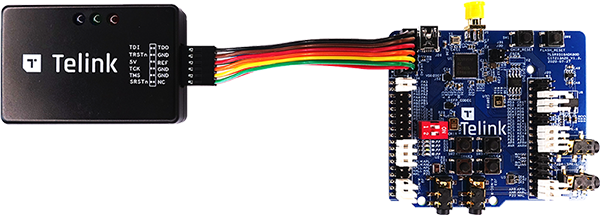
Supported devices
The example supports building and running on the following devices:
| Board/SoC | Build target | Zephyr Board Info |
|---|---|---|
| B91 TLSR9518ADK80D | tlsr9518adk80d, tlsr9518adk80d-mars, tlsr9518adk80d-usb | TLSR9518ADK80D |
| B92 TLSR9528A | tlsr9528a, tlsr9528a_retention | TLSR9528A |
| B95 TLSR9258A | tlsr9258a | TLSR9258A |
| W91 TLSR9118BDK40D | tlsr9118bdk40d | TLSR9118BDK40D |
Build and flash
Run the Docker container:
$ docker run -it --rm -v $PWD:/host -w /host ghcr.io/project-chip/chip-build-telink:$(wget -q -O - https://raw.githubusercontent.com/project-chip/connectedhomeip/master/.github/workflows/examples-telink.yaml 2> /dev/null | grep chip-build-telink | awk -F: '{print $NF}')
You can find the compatible Docker image version in the file:
$ .github/workflows/examples-telink.yaml
Activate the build environment:
$ source ./scripts/activate.sh -p all,telink
Build the example (replace <build_target> with your board name, see Supported devices):
$ west build -b <build_target>
Also use key
-DFLASH_SIZE, if your board has memory size different from 2 MB, for example,-DFLASH_SIZE=1mor-DFLASH_SIZE=4m:$ west build -b <build_target> -- -DFLASH_SIZE=4m
You can find the target built file called zephyr.bin under the build/zephyr directory.
Flash binary:
$ west flash --erase
Usage
UART
To get output from device, connect UART to following pins:
| Name | Pin |
|---|---|
| RX | PB3 (pin 17 of J34 connector) |
| TX | PB2 (pin 16 of J34 connector) |
| GND | GND |
Baud rate: 115200 bits/s