| # Matter Telink All Clusters Minimal Example Application |
| |
| The Telink All Clusters Minimal Example Application implements various ZCL |
| clusters populated on three endpoints. You can use this example as a reference |
| for creating your own application. |
| |
| 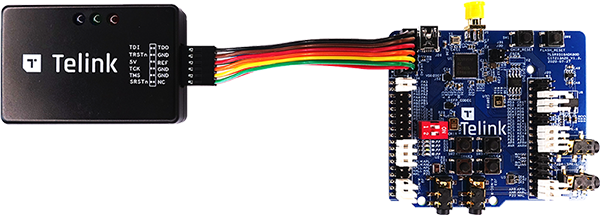 |
| |
| ## Build and flash |
| |
| 1. Run the Docker container: |
| |
| ```bash |
| $ docker run -it --rm -v $PWD:/host -w /host ghcr.io/project-chip/chip-build-telink:$(wget -q -O - https://raw.githubusercontent.com/project-chip/connectedhomeip/master/.github/workflows/examples-telink.yaml 2> /dev/null | grep chip-build-telink | awk -F: '{print $NF}') |
| ``` |
| |
| Compatible docker image version can be found in next file: |
| |
| ```bash |
| $ .github/workflows/examples-telink.yaml |
| ``` |
| |
| 2. Activate the build environment: |
| |
| ```bash |
| $ source ./scripts/activate.sh -p all,telink |
| ``` |
| |
| 3. In the example dir run (replace _<build_target>_ with your board name, for |
| example, `tlsr9518adk80d`, `tlsr9528a` or `tlsr9258a`): |
| |
| ```bash |
| $ west build -b <build_target> |
| ``` |
| |
| Also use key `-DFLASH_SIZE`, if your board has memory size different from 2 |
| MB, for example, `-DFLASH_SIZE=1m` or `-DFLASH_SIZE=4m`: |
| |
| ```bash |
| $ west build -b tlsr9518adk80d -- -DFLASH_SIZE=4m |
| ``` |
| |
| 4. Flash binary: |
| |
| ``` |
| $ west flash --erase |
| ``` |
| |
| ## Usage |
| |
| ### UART |
| |
| To get output from device, connect UART to following pins: |
| |
| | Name | Pin | |
| | :--: | :---------------------------- | |
| | RX | PB3 (pin 17 of J34 connector) | |
| | TX | PB2 (pin 16 of J34 connector) | |
| | GND | GND | |
| |
| ### Buttons |
| |
| The following buttons are available on **tlsr9518adk80d** board: |
| |
| | Name | Function | Description | |
| | :------- | :--------------------- | :----------------------------------------------------------------------------------------------------- | |
| | Button 1 | Factory reset | Perform factory reset to forget currently commissioned Thread network and back to uncommissioned state | |
| | Button 2 | Not used | Not used | |
| | Button 2 | Not used | Not used | |
| | Button 4 | Open commission window | The button is opening commissioning window to perform commissioning over BLE | |
| |
| ### LEDs |
| |
| **Red** LED indicates current state of Thread network. It ables to be in |
| following states: |
| |
| | State | Description | |
| | :-------------------------- | :--------------------------------------------------------------------------- | |
| | Blinks with short pulses | Device is not commissioned to Thread, Thread is disabled | |
| | Blinls with frequent pulses | Device is commissioned, Thread enabled. Device trying to JOIN thread network | |
| | Blinks with whde pulses | Device commissioned and joined to thread network as CHILD | |
| |
| ### CHIP tool commands |
| |
| 1. Build |
| [chip-tool cli](https://github.com/project-chip/connectedhomeip/blob/master/examples/chip-tool/README.md) |
| |
| 2. Pair with device |
| |
| ``` |
| ${CHIP_TOOL_DIR}/chip-tool pairing ble-thread ${NODE_ID} hex:${DATASET} ${PIN_CODE} ${DISCRIMINATOR} |
| ``` |
| |
| Example: |
| |
| ``` |
| ./chip-tool pairing ble-thread 1234 hex:0e080000000000010000000300000f35060004001fffe0020811111111222222220708fd61f77bd3df233e051000112233445566778899aabbccddeeff030e4f70656e54687265616444656d6f010212340410445f2b5ca6f2a93a55ce570a70efeecb0c0402a0fff8 20202021 3840 |
| ``` |
| |
| ### OTA with Linux OTA Provider |
| |
| OTA feature enabled by default only for ota-requestor-app example. To enable OTA |
| feature for another Telink example: |
| |
| - set CONFIG_CHIP_OTA_REQUESTOR=y in corresponding "prj.conf" configuration |
| file. |
| |
| After build application with enabled OTA feature, use next binary files: |
| |
| - zephyr.bin - main binary to flash PCB (Use at least 2MB PCB). |
| - zephyr-ota.bin - binary for OTA Provider |
| |
| All binaries has the same SW version. To test OTA “zephyr-ota.bin” should have |
| higher SW version than base SW. Set CONFIG_CHIP_DEVICE_SOFTWARE_VERSION=2 in |
| corresponding “prj.conf” configuration file. |
| |
| Usage of OTA: |
| |
| - Build the [Linux OTA Provider](../../ota-provider-app/linux) |
| |
| ``` |
| ./scripts/examples/gn_build_example.sh examples/ota-provider-app/linux out/ota-provider-app chip_config_network_layer_ble=false |
| ``` |
| |
| - Run the Linux OTA Provider with OTA image. |
| |
| ``` |
| ./chip-ota-provider-app -f zephyr-ota.bin |
| ``` |
| |
| - Provision the Linux OTA Provider using chip-tool |
| |
| ``` |
| ./chip-tool pairing onnetwork ${OTA_PROVIDER_NODE_ID} 20202021 |
| ``` |
| |
| here: |
| |
| - \${OTA_PROVIDER_NODE_ID} is the node id of Linux OTA Provider |
| |
| - Configure the ACL of the ota-provider-app to allow access |
| |
| ``` |
| ./chip-tool accesscontrol write acl '[{"fabricIndex": 1, "privilege": 5, "authMode": 2, "subjects": [112233], "targets": null}, {"fabricIndex": 1, "privilege": 3, "authMode": 2, "subjects": null, "targets": null}]' ${OTA_PROVIDER_NODE_ID} 0 |
| ``` |
| |
| here: |
| |
| - \${OTA_PROVIDER_NODE_ID} is the node id of Linux OTA Provider |
| |
| - Use the chip-tool to announce the ota-provider-app to start the OTA process |
| |
| ``` |
| ./chip-tool otasoftwareupdaterequestor announce-otaprovider ${OTA_PROVIDER_NODE_ID} 0 0 0 ${DEVICE_NODE_ID} 0 |
| ``` |
| |
| here: |
| |
| - \${OTA_PROVIDER_NODE_ID} is the node id of Linux OTA Provider |
| - \${DEVICE_NODE_ID} is the node id of paired device |
| |
| Once the transfer is complete, OTA requestor sends ApplyUpdateRequest command to |
| OTA provider for applying the image. Device will restart on successful |
| application of OTA image. |